The most optimistic release of shadPS4 v0.4.0, the PlayStation 4 emulator for PC, is making a great tsunami waves in the world of gaming. With this one of the most powerful and smooth update, users can now emulate PlayStation 4 games on their PCs with improved performance and better compatibility. Whether gaming community looking to experience Bloodborne or other best PlayStation 4 games, this new improved release brings new exciting changes. In this article, we'll explain everything you need to know about shadPS4, from installation and troubleshooting tips to a list of PlayStation 4 emulator games and features like shadPS4 Bloodborne compatibility.

What is shadPS4 v0.4.0?
This current improved version of ShadPS4 v0.4.0 is a developing PlayStation 4 emulator created to help users play PS4 games on PCs. Although,still in its early phases, this update brings a remarkable improvements in game compatibility and system performance. It not as smooth as it gives users a taste of a near PlayStation 4 Pro experience on their computers. It also enhances support for upcoming PlayStation 4 VR games and is compatible with a wider range of hardware setups.
The Minimum System Requirements for shadPS4 v0.4.0
For the best experience, here's what you'll need to run shadPS4 on your PC:
• Operating System: Users must have Windows 10 or later versions
• CPU: Users must have Intel Core i5-8400 or AMD Ryzen 5 2600 or better
• GPU: NVIDIA GTX 1060 / AMD RX 580 or better (supports Vulkan API)
• RAM: 16 GB
• Storage: The user system must have 20 GB or more of free space
• Additional Software: Latest Visual C++ Redistributable and Vulkan drivers
For the PlayStation 4 emulator for Mac M1 users, there are also ongoing developments to support shadPS4 Mac in future updates.
The Key Features in shadPS4 v0.4.0
The new update to shadPS4 introduces several features and fixes, including optimizations for shadPS4 Bloodborne and other PlayStation 4 emulator games. Here’s what you can expect:
• Improved Shader Re-compiler: Fixes issues that caused crashes and graphical bugs, improving game stability.
• Broader CPU Support: Now supports CPUs without SSE4.2a (like certain Intel CPUs), making the emulator more accessible to a wider audience.
• Precise 60 FPS Timing & Frame Graphs: Enhances performance in fast-paced games, ensuring smoother gameplay.
• Improved Save Data Management: Resolves save file conflicts, reducing errors.
• UI and Navigation Upgrades: Enhanced keyboard navigation, touchpad support, and music in the game list for better immersion.
• Geometry Shader and Vulkan Enhancements: Improves graphical quality with better Vulkan support and new surface mappings.
• Pooled Memory Feature: Stabilizes memory usage, reducing stuttering in memory-heavy games.
How to Install shadPS4 v0.4.0 on PC?

To start emulating PlayStation 4 games with shadPS4, follow these simple steps:
1. Download shadPS4 v0.4.0:
• Head over to the official shadPS4 GitHub or trusted websites to download the emulator safely.
2. Extract and Run the Installer:
• Extract the ZIP file to a folder. After extracting, the user must right-click on the setup.exe file and, then select the file Run as Administrator.
3. Set Up Emulator Settings:
• Open shadPS4 and go to Settings. Enable Vulkan for better performance in Video Settings.
• In Input Settings, configure your PlayStation 4 controller (PS4, PS5, or Xbox controllers work best).
4. Load PS4 Firmware:
• Download the official Sony PlayStation 4 firmware from Sony’s website, and load it into the emulator.
5. Load Your Games:
• Choose File > Load Game, and navigate to your .pkg file to start playing.
Tips for resolving common issues users may encounter with shadPS4 v0.4.0:
1. Crashing on Startup
• Update GPU Drivers: Users must sure that system GPU drivers are up-to-date.
• Reinstall Visual C++ Redistributables: Missing libraries can sometimes cause crashes; reinstalling the latest Visual C++ may help.
• Run as Administrator: Running the emulator with admin rights can resolve some startup issues.
2. Game Won’t Load
• Check File Format: Make sure the game is in .pkg format and compatible with shadPS4.
• Verify Firmware: Double-check that the correct PS4 firmware is loaded in the emulator.
3. Performance Issues
• Lower Graphics Settings: Try reducing the graphics settings or resolution in Video Settings for smoother gameplay.
• Enable Pooled Memory: Activating pooled memory can help reduce stuttering.
• Close Background Programs: Ensure other apps aren’t consuming too many resources on your PC.
4. Sound Stuttering or Sync Issues
• Adjust Sound Buffer: Modify the sound buffer size in Sound Settings for better sync.
• Update Audio Drivers: Make sure your system audio drivers are current.
5. Black Screen Issues
• Switch Graphics API: If Vulkan is causing display issues, try switching to a different graphics API.
Supported Games in shadPS4 v0.4.0
With the most recent upgrades, shadPS4 has extended its bolster to incorporate a extend of prevalent PlayStation 4 titles, counting a few of the best PS4 recreations out there:
Bloodborne – Execution is superior than ever, in spite of the fact that there are still a few outline drops in certain zones. For those interested, shadPS4 has a devoted Bloodborne download option.
Persona 5 – Runs easily and is completely playable without any major issues.
Horizon Zero Day break – Playable with minor graphical changes for a smoother experience.
The Fiendish Inside 2 – Boots up well and runs easily, with as it were incidental minor lag.
SpongeBob SquarePants: Fight for Swimming outfit Foot Rehydrated – Runs impeccably on consistent frameworks with no major issues.
Metaphor: Refantazio – Shockingly, this 2024 discharge runs amazingly well, displaying the emulator's power.
The shadPS4 group is ceaselessly testing more diversions, with trusts for future back for Driveclub, The Arrange: 1886, and other PlayStation 4 VR diversions.
A complete guide for Running Bloodborne on ShadPS4 Emulator: Installation, Optimization, and others
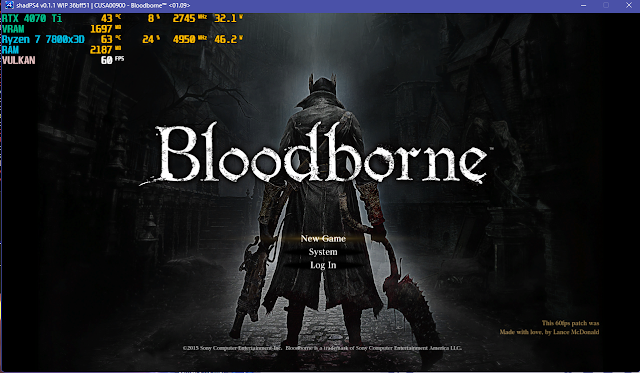
Let’s have a look on complete guide to getting Bloodborne running on your PC using the ShadPS4 emulator. This includes tips for boosting performance, troubleshooting, and applying mods to help you experience this classic action RPG smoothly. So, if you've been curious about Bloodborne PC gameplay, exploring Bloodborne bosses, or testing out Bloodborne weapons, read on to learn how to bring Bloodborne to life on your system.
Important Considerations or Pre-requisites:
To run smoothly Bloodborne on a PC with ShadPS4, you’ll need a jailbroken PS4 to extract necessary files, the retail version of Bloodborne, and some specific system modules. A users must note that, ShadPS4 emulator is still in its experimental phase, so you may encounter crashes or performance issues depending on your setup.
Requirements for Running Bloodborne on ShadPS4
1. Jailbroken PS4 – Needed to acquire essential game and system files. (Note: Jailbreaking instructions are not provided here.)
2. Bloodborne 1.0 and 1.09 Files – Install both the retail version (1.0) and the 1.09 update .pkg file, ensuring they share the same TitleID.
3. System Memory – Minimum 16 GB of RAM, with 32 GB recommended for smooth performance. Increase your pagefile if you’re short on memory.
4. Graphics Card (VRAM) – Aim for a GPU with at least 12 GB VRAM. The game can be memory-intensive, especially in graphically demanding areas.
How to Run Bloodborne on ShadPS4
1. Download the ShadPS4 Build – For optimal stability, download the diegolix29 branch build of ShadPS4, which works on Windows, MacOS, and Linux.
2. Run ShadPS4 Emulator – Extract the build, launch ShadPS4, and set up your game folder. If you encounter issues, install the Microsoft Visual C++ Redistributable.
3. Install System Modules – Extract necessary system files from your jailbroken PS4 and place them in the ShadPS4 system directory.

Installing Bloodborne and Essential Patches
1. Install Bloodborne Retail .pkg – Install both the 1.0 retail version and 1.09 update to ensure compatibility.
2. Apply Game Patches – Access ShadPS4’s patch options to install modifications for better performance:
• Skip Intro – Skips startup logos, saving time and reducing crash risk.
• Disable Effects – Disable chromatic aberration and motion blur for a cleaner visual experience.
• Enable 60 FPS Fix – If your system has enough RAM, enable this for smoother, high-frame-rate gameplay.
• Resolution Settings – Choose from multiple resolutions, such as 1440p or 1080p, based on your system’s specs.
• Now Save and Play: – Now users save their selected patches and enjoy a wonderful gaming experience.
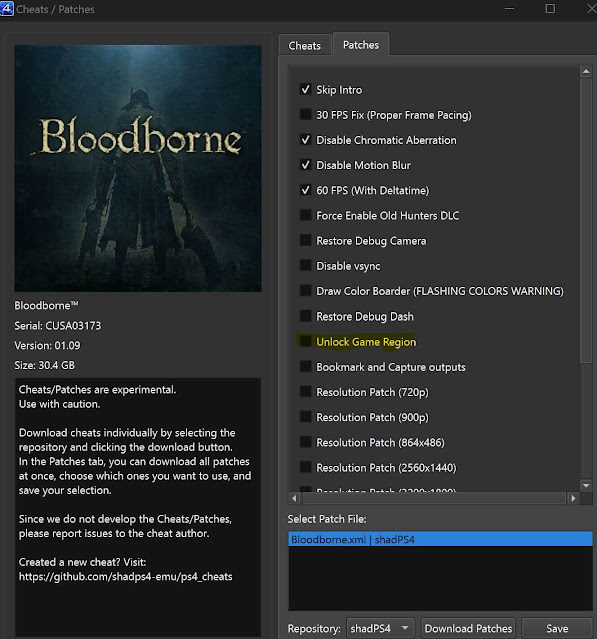
• No Sound – Install the Bloodborne PC Sounds Mod to restore audio.
• Performance Glitches and FPS Drops – Disable effects like ambient lighting or special effects using FPS boost maps.
• Loading Screen Crashes – Apply the Drawparams fix for better stability during loading screens, with options to balance visuals and performance.
Final Notes on shadPS4 and Developer Insights
The development team behind shadPS4 has worked tirelessly to improve PlayStation 4 emulator for PC and PlayStation 4 emulator for Windows 10. The latest version introduces several quality-of-life improvements, such as auto-updates and better error management, making it more reliable for users. The focus on improving game compatibility and system optimization means that shadPS4 is shaping up to be a top contender for those wanting to play PlayStation 4 games without owning the console.
For those curious about the Sony PlayStation 4 emulator experience, shadPS4 offers an exciting glimpse into the future of PlayStation 4 for sale experiences on PC. Whether you want to explore new PlayStation 4 VR games or simply want to enjoy Bloodborne and other favourites, shadPS4 has a growing list of playable games. And yes, shadPS4 is open source, so if you're tech-savvy, you can dive into the project on shadPS4 GitHub and contribute to its development.
